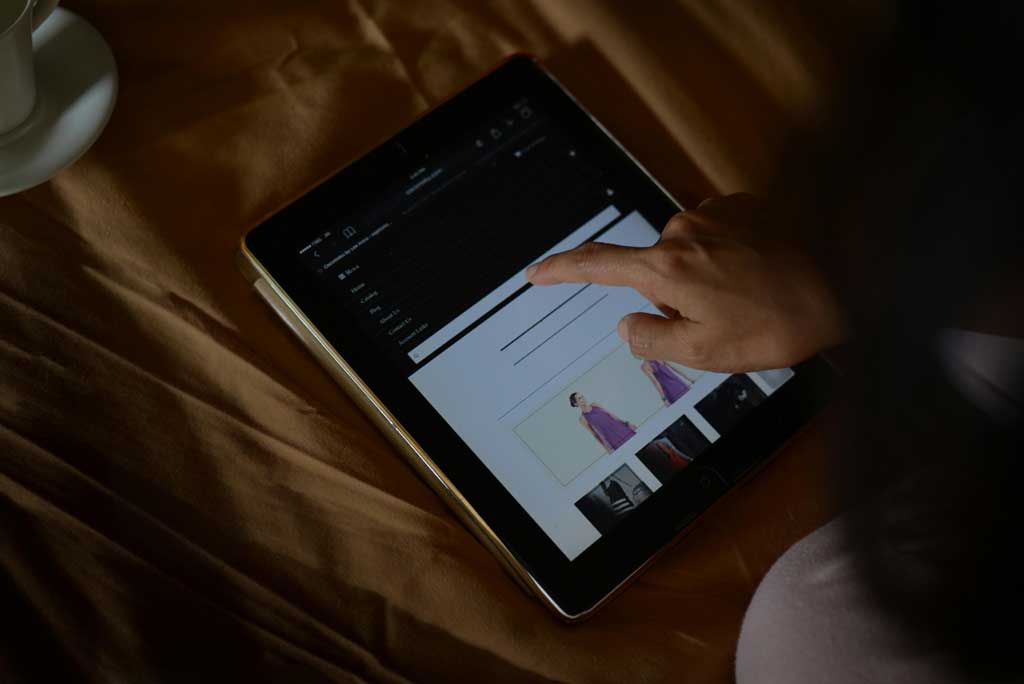 Photo by mark chaves on Pexels
Photo by mark chaves on Pexels
Good navigation is the backbone of any successful website. If visitors can’t find what they’re looking for quickly, they leave, often within seconds. For businesses, poor navigation means lost leads, frustrated customers, and wasted marketing spend. Companies that invest in smart structure, whether through menu design, search optimization, or contextual links, consistently see better engagement. A web design Houston project, for instance, shows how clear navigation directly improved both time-on-page and conversion rates.
This guide unpacks how to design website navigation that feels natural, supports user goals, and strengthens your brand presence.
Website navigation is more than just menus; it’s the backbone of how visitors experience your site. A well-structured system doesn’t overwhelm users but instead guides them smoothly toward their goals. Consistency, simplicity, and a clear hierarchy make menus intuitive, ensuring that people know where they are and where to go next without hesitation.
Designing with a mobile-first mindset is now non-negotiable. With over 60% of web traffic coming from phones (May 2025), navigation must adapt to smaller screens with touch-friendly menus, collapsible structures, and visible call-to-actions.
Validation is equally important. Tools like heatmaps, analytics dashboards, and A/B tests allow you to see how real users interact with navigation elements, revealing what works and what needs refinement.
Finally, avoid common pitfalls, such as deep nesting, vague labels, or inconsistent placement, that can frustrate visitors and cost you conversions. Every click should feel purposeful, helping users stay engaged and confident as they explore your site.
Website navigation refers to the system of menus, links, and pathways that help users move through a site. It includes global navigation (top menus), local navigation (sidebars or in-page links), and contextual navigation (links within content). Together, these elements form the map that connects users to the content they want.
Good navigation builds trust, reduces friction, and ensures that both people and search engines understand your site’s structure.
When users land on a website, their first instinct is to orient themselves. They ask: Where am I? and Where can I go next? Navigation provides those answers instantly, acting like a map that either builds confidence or causes confusion.
Clear pathways guide visitors toward the information or actions they came for, which directly lowers bounce rates and increases time spent on site. Logical hierarchies, such as grouping related services under one menu,help highlight the most important areas of your business without overwhelming the user. Consistency across pages strengthens familiarity; when the navigation feels predictable, users don’t waste energy relearning how to move around.
Accessibility plays an equally important role. An inclusive navigation structure ensures that people using screen readers, voice navigation, or alternative input devices can interact with your site seamlessly. Meeting accessibility standards isn’t just ethical, it broadens your audience reach and demonstrates professionalism.
Poor navigation does the opposite. It forces users to think too hard, click too many times, or abandon the task altogether. For businesses, that means poorly designed menus aren’t just a design flaw, they’re a revenue risk.
Define user goals. Begin with user personas and journey mapping. Ask: What is the first thing a visitor expects here? For a SaaS platform, it may be “Pricing” or “Features.” For an e-commerce store, it’s likely “Shop” or “Categories.” Placing these priorities front and center aligns navigation with real user intent.
Map the hierarchy. Build a site tree that flows naturally from general to specific: Home → Category → Subcategory → Detail. This logical structure prevents visitors from getting lost and helps search engines crawl the site more effectively.
Choose clear labels. Avoid jargon and clever-but-vague terms. Labels like “Get Started” may work for call-to-actions, but navigation menus benefit from plain language such as “Services,” “About,” or “Contact.” Clarity always wins over creativity here.
Limit top-level items. Keeping menus short, ideally 5–7 main links, prevents cognitive overload. If you have more content, use dropdowns or mega menus, but never make users scan through endless options.
Design for mobile. With most users browsing on phones, navigation must be touch-friendly. Dropdowns should open smoothly, links should have enough spacing to avoid accidental taps, and hamburger menus should remain visible and easy to open.
Test iteratively. No navigation system is perfect on the first try. Run A/B tests, collect heatmap data, and review session recordings to see where users hesitate. Small adjustments, like renaming a menu item or reordering links, can significantly improve usability.
Taken together, these steps form a cycle: understand users, design around their needs, and refine continuously. A navigation system designed this way doesn’t just help users find information; it keeps them engaged, builds trust, and directly supports conversions.
A few recurring mistakes often undermine even the most beautifully designed websites. Packing too many menu items into the navigation bar overwhelms users and forces them to think harder than necessary. Using vague labels like “Solutions” or “Discover” only adds to the confusion, leaving visitors unsure of what they’ll find if they click.
Deep nesting is another issue, when key pages are buried three or more clicks down, users quickly lose patience and abandon the journey. Equally damaging is neglecting the search function; a missing or poorly optimized search bar frustrates people who prefer to type queries directly. Finally, inconsistent menu placement across different templates disrupts the user’s flow, making the site feel disjointed instead of seamless.
Top navigation bars, sidebars, mega menus, breadcrumbs, and mobile-specific menus like hamburger icons.
Aim for 5–7. Too many choices create cognitive overload.
Search engines crawl through links. Clear structures help indexing and boost internal link equity.
Not always. Mobile navigation should prioritize simplicity and touch-friendliness.
Accessible navigation ensures users with disabilities can interact fully, complying with WCAG guidelines.
Heatmaps, click tracking, and tree testing can reveal whether users reach their goals easily.
Improving website navigation is a continuous process, not a one-off project. Begin by running a full audit of your current structure: map out the menu items, review internal links, and track user behavior through analytics to spot high-exit points. This gives you a clear picture of where visitors struggle. Once the pain points are identified, simplify pathways and re-label unclear menu items to match how users actually search.
The next step is to validate your changes. Combine analytics with qualitative insights such as user surveys, usability testing, or session recordings. Real feedback often highlights small frustrations, like hidden links or confusing dropdowns, that raw data might miss. Make adjustments in small iterations rather than massive overhauls, so you can measure the impact of each change.
Remember, navigation isn’t static. As your site expands with new products, services, or resources, the structure must evolve. Treat your navigation as part of a long-term UX strategy, not just a design task. Regular monitoring ensures your site stays intuitive, competitive, and trustworthy, qualities that not only keep users engaged but also improve SEO performance over time.
Discover our other works at the following sites:
© 2026 Danetsoft. Powered by HTMLy