Picking the right email template builders makes a big difference in today's world of email marketing. Good templates are about engaging, converting, and retaining subscribers. But what makes the tool the best email template builder, or among the best email builder platforms? You want intuitive design, responsive layouts, integrations with your ESP/CRM, collaboration features, and, if possible, a "free email template builder" option so you can test before committing. In this review, we'll compare email builder tools, email template tools, email design software, and email template software to help you pick the right fit.
Overview
Stripo is an email template builder tool that enables digital marketers to design responsive, engaging emails without heavy coding. It stands out in the category of email design software and email template software for its ease of use, rich template library, and strong integrations.
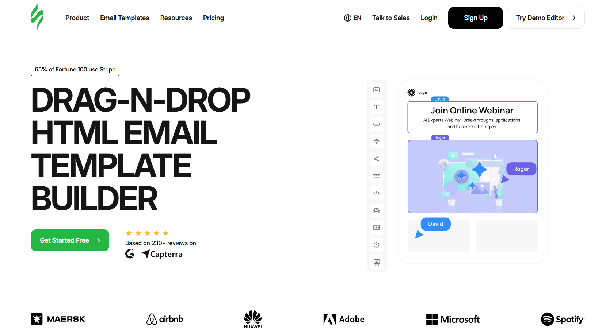
Key Features
Pros
Cons
Pricing & Plans
Why Stripo is better than other services
In the context of email template builders, there are many players, but Stripo always comes to the top; for instance, in one comparison of "9 best email template builders and editors (most are free!)", Stripo was rated as the best, called "our top email template builder" due to its extensive library, integrations, and the strength of its free plan. Stripo offers both depth in advanced features, interactivity, and breadth in ease of use, the number of templates, and a free plan. Therefore, it rises above many other tools that are either too simplistic or too costly and complex. As a result, when choosing the best email builder for designing templates, not full campaign automation, Stripo is the smart choice.
Overview
Chamaileon is built with teams in mind: if your workflow involves a group of people (designers, marketers, approvers), then this email builder tool is tailored to that scenario. It’s one of the stronger email template software solutions when teamwork is important.
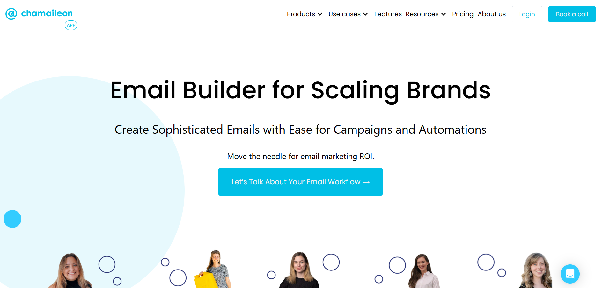
Key Features
Pros
Cons
Pricing & Plans
Why choose Chamaileon
If you work in a team and need a strong email template builder that supports collaboration, brand system reuse, and integrations, Chamaileon is one of the best picks among the email builder tools out there – right behind Stripo (depending on your priorities).
Overview
Beefree, or BEE Pro, is one of the most well-known drag‑and‑drop builders for email templates and landing pages. It's a good example of a free email template builder when you want to start without cost.
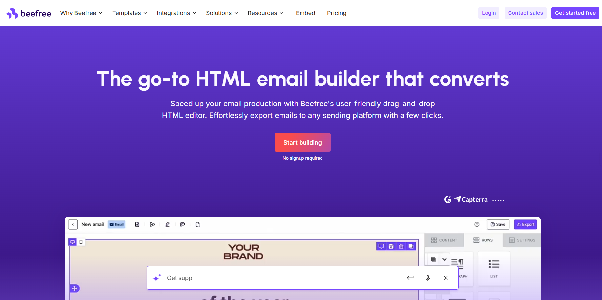
Key Features
Pros
Cons
Pricing & Plans
Why choose Beefree
If you are looking for a best free email template builder (or at least a cost‑friendly start) to make effective email template design with no coding, Beefree is a strong contender among the email template tools. Though it doesn't have all of the bells and whistles of either Stripo or Chamaileon, it is a strong value, particularly for early-stage email design.
Overview
ActiveCampaign is best known for its marketing automation, but it includes an email builder that lets you design templates and campaigns. If you're looking not only for template creation but also workflow, segmentation, and personalized journeys, this is a strong option.
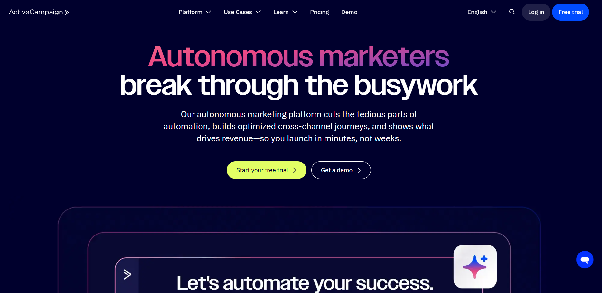
Key Features
Pros
Cons
Pricing & Plans
Why consider ActiveCampaign
If your focus is on building campaigns and automating them-which implies more than just designing templates-ActiveCampaign offers a great mix. It may not have one of the deepest template-specific builders among email builder tools, but its strength is in full marketing-stack capabilities.
Overview
Brevo is an affordable platform that combines email creation, automation, and even SMS marketing in one place. As an email design software and email template software, it's well-suited for small to medium businesses looking for value.
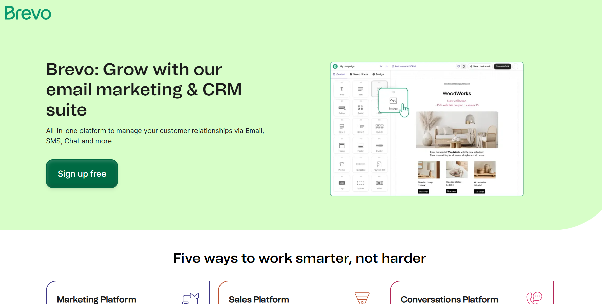
Key Features
Pros
Cons
Pricing & Plans
Why pick Brevo
When budget is a strong constraint and you still want decent email builder tools and automation, Brevo stands out. It may not be the absolute "best email template builder" purely in terms of design depth, but for many marketers, the cost-to-benefit ratio is excellent.
Overview
MailerLite is a very user-friendly and affordable solution for email marketing, with nice simplicity in its email design software and builder tools. This product would work well for those who are beginners in email marketing or for those who want simple, no-frills templates with little complexity.
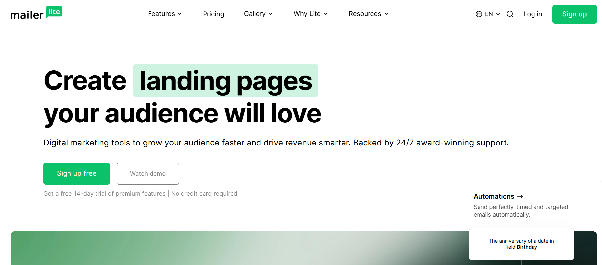
Key Features
Pros
Cons
Pricing & Plans
Why use MailerLite
If you're new to email marketing and want to focus on the design of email templates without spending heavily or wading through complex systems, MailerLite gives you a strong entry into the email template tools space.
Overview
Moosend strikes a good balance between an email builder/editor and some automation features for a relatively modest price. It falls into the category of email builder tools that are affordable yet capable.
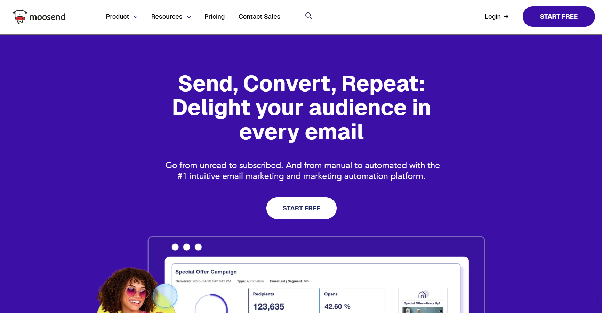
Key Features
Pros
Cons
Pricing & Plans
Why consider Moosend
When you want to design effective email templates and run campaigns with some automation but you're on a tighter budget, Moosend is a smart choice for email design software and email template tools.
Overview
Sender is a more basic email marketing solution focused on simplicity and ease of use. Being one of the simpler email template tools, it is perfect for businesses that do not need complex workflows or huge teams but just want to get emails out easily.
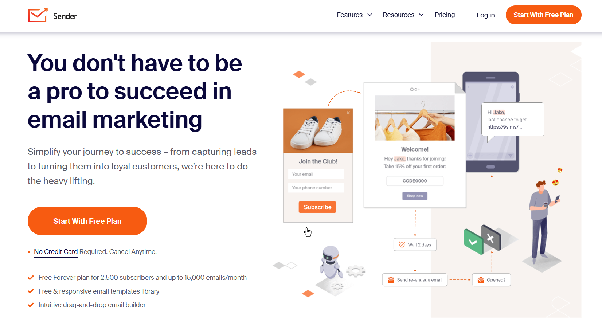
Key Features
Pros
Cons
Pricing & Plans
Why pick Sender
If your primary need is a simple email builder tool to design email templates and send campaigns without much complexity, then Sender is a sensible option: minimal fuss, minimal cost.
Overview
Mailchimp is one of the most recognized names in email marketing. Its platform includes a solid email builder for designing templates, along with segmentation, analytics, and integrations. As a combination of email template software with a full marketing platform, it offers broad capabilities.
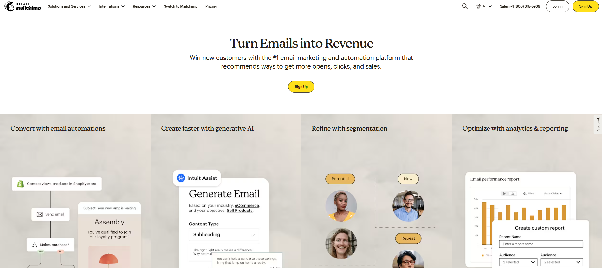
Key Features
Pros
Cons
Pricing & Plans
Why consider Mailchimp
If you plan on scaling your email marketing beyond designing templates into automation and multichannel campaigns, to even CRM integrations, then Mailchimp sets a very good foundation. As an email template builder, it is very capable; as a broader marketing tool, it's even stronger.
Overview
Braze is a customer engagement platform, designed to let brands orchestrate personalization at scale within messaging, from email to push, SMS, in-app, web, and more. It allows marketers to collect and unify first‑party data-behavioral, demographic, real‑time-and then trigger messages based on those insights.
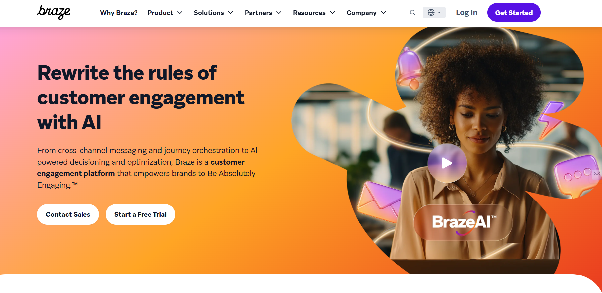
Key Features
Pros
Cons
Pricing & Plans
Why Choose Braze?
Braze will be an excellent choice for a business looking to scale its customer engagement through personalized, multichannel marketing. It's ideal for companies that need advanced segmentation, real-time messaging, and cross-channel orchestration, allowing for highly targeted campaigns across email, push, SMS, and more.
By comparing the features of email template builders, email builder tools, email design software, email template software, and even free email templates builders, a decision is predominantly based on your particular needs:
Because it offers the best balance between usability, design depth, integrations, and a strong free tier, I lean toward Stripo as the best email builder for most marketers with template creation as a primary concern. Pair that with an ESP or platform you already use for sending, and you're getting a powerful design system without locking into a full ecosystem.
Discover our other works at the following sites:
© 2026 Danetsoft. Powered by HTMLy